- Articles
- The surprising new tool employees are using t...
Table of Contents
Millions of businesses around the world either have used or are using Microsoft Active Directory (AD) services on their corporate networks. Used to identify and manage authorized network users, AD has been around for over fifteen years. However, few companies take full advantage of AD’s capabilities in the social media age. With a few simple tweaks, AD can be the foundation for making your organization tighter, more collaborative, and productive.
Get Rich Employee Data In Outlook
For organizations using Microsoft Office, employee data such as a current photo and other key information can be added to their account in Active Directory. For mid-to-large sized organizations with geographically dispersed locations, adding this data to AD turns the Microsoft Outlook email client (which technically pulls AD data into Microsoft Exchange servers either on premise or in the cloud) into a powerful tool to find and connect with employees. For example, by adding an employee’s preferred name, job title, and a recent photo to their account in AD means every email received in Outlook will automatically contain that data. This AD data also enables the “@mentions” feature in Outlook emails, where adding the “@” in front of a co-worker’s name will automatically be highlighted in the email and their email address automatically added to the To: line. Within emails, @mentioned names highlighted in blue, helping employees quickly find their action items:
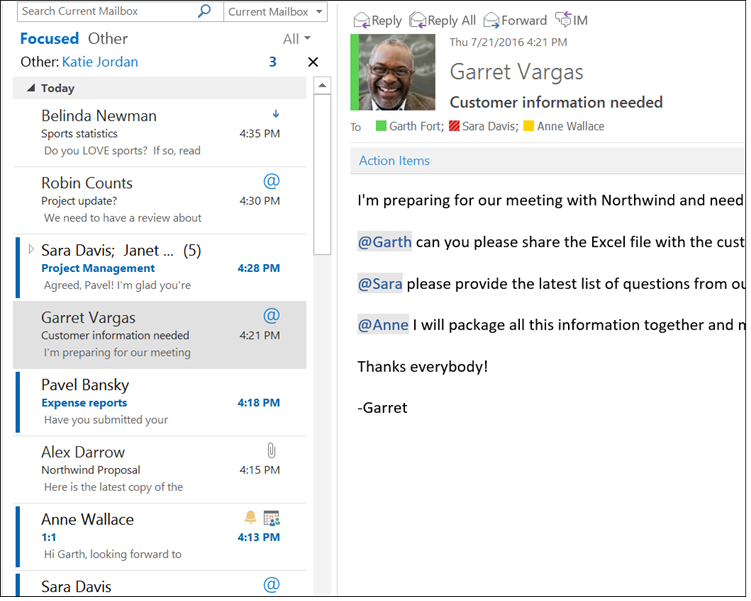
Build Easy Intranets And Org Charts
An added benefit of having rich employee data in AD is the ability for Outlook to easily see who reports to whom in an organization. If the AD contains the correct employee job title and manager’s name, any employee can right-click on the name of their co-workers to learn their manager’s name, the manager’s direct reports, and so on. For organizations using Microsoft SharePoint as their Intranet solution, this AD information enables users with no software development experience to create organization charts. Understanding who’s who in an organization makes it easier for employees to find collaborators and be more efficient.
Avoid Garbage In/Garbage Out
However, there is a significant downside to having employee data stored in Active Directory. It’s not a security issue, a topic we’ve discussed in previous blog posts, but rather the problem of stale account data. All of the productivity-enhancing features mentioned in this post won’t work if you don’t keep your AD clean of stale accounts. That means when someone gets a promotion in the organization, leaves the company, or changes their name, their AD account data must reflect those changes, too. You’ve heard it said a million times before, but “garbage in/garbage out” data applies to your organization’s AD.
We’ve found the simplest way to find issues with AD account data is with a tool called “Hyperfish.” They have a free Active Directory Analyzer that scans your AD, compares it to a baseline level of profile completion, then provides you with a custom report on what’s missing. Amaxra can help you fill in any gaps to unlock the value of AD and Office 365.
