- Articles
- How to secure Office 365 with Amaxra cybersec...
Table of Contents
The importance of strong cyber-security in today’s cloud-enabled and highly mobile workforce can’t be overstated. Right now, there are thousands of hackers and criminals probing the cyber-security defenses at small-to-mid sized businesses (SMBs). Far from being immune to the threat of hackers, SMBs have become a major target. Recent stats point to 43% of all data breaches involve SMBs—mainly because SMBs have limited resources to lock down user accounts, fight off phishing scam emails, and other cyber-security “attack surfaces” favored by criminals. Because of the self-serve simplicity of Microsoft Office 365 in the SMB space, many entrepreneurs choose to buy Office 365 direct from Microsoft with a credit card swipe. But that ease of use and popularity among SMBs with limited IT resources means hackers are constantly looking for common vulnerabilities: an unlocked user account, the unguarded email to deliver bad links, and the unsecured device can be an “in” for hackers to steal your company’s data.
But what if you could configure your Office 365 in a way that hackers almost won’t bother trying to get in?
For SMBs that bought Office 365 direct from Microsoft, the cyber-security defense configuration can be best accomplished by moving your licenses to a Microsoft Partner such as Amaxra. Amaxra’s cyber-security experts configure every client’s Office 365 deployment for enhanced security for free. We call it our “Basic” package, but it adds advanced cyber-security protections for Office 365 compared to the default settings you get when you by direct through Microsoft. That’s because by default, every Office 365 environment is set up to maximize your employee productivity.
Balancing productivity with cyber-security
No matter if your company has an IT department of one or one hundred, Amaxra cyber-security experts perform a comprehensive assessment of your corporate IT’s security posture before we deploy Office 365. With cyber-security in general, there is always a compromise between the need to protect the organization and the practical business realities of using Office 365 to increase productivity. Amaxra pre-configures global Office 365 user policies in our Basic package that defend your employees, data, and devices against hackers such as authenticated logons using Microsoft Identity & Access Management (IAM) and multi-factor authentication (MFA). While these cyber-security settings are standard features that are crucial for the cyber-security of Office 365, these settings are not enabled by default.
Of course, your users will get annoyed if they’re constantly being nagged by security pop-ups. That’s why Amaxra performs our security assessment before deploying Office 365 and works with your IT admin to configure settings that don’t frustrate users with those (sometimes scary) pop-up windows about security alerts.
Not only will our Basic cyber-security setup enhance your company’s security, it saves you money. The one-time cost of having these settings deployed with Office 365 from an external cyber-security consultant after the fact is $750—but you get it for free from Amaxra, a Gold-level Microsoft Cloud Solutions Partner.
Proactive Office 365 protection
Having these cybersecurity policies for your Office 365 users is a great start at reducing your overall risk profile. Enabling MFA for your employees along with the other security functions put your company ahead of the majority of Office 365 buyers who just stick with the default settings. But hackers and criminals are persistent and increasingly sophisticated in their attacks on SMBs. Thwarting these advanced persistent cyber-security threats requires proactive protection. However, a survey of 300 SMB IT leaders in 2019 showed that while 80% of those surveyed rank IT security as a top business priority, 52% of them do not employ any full-time IT security employees. That means a majority of SMBs are “setting it and forgetting it” when it comes to cyber-security.
An affordable proactive cyber-security option is the Amaxra Recommended package. Building on our Basic package, the Recommended package adds:
- Advanced threat protection against malware, ransomware, and phishing attacks
- 256-bit AES encryption for files, emails, and data
- Ongoing alerts and incident security reports
The alerts and reports are an important tool for proactively defending against cyber-security threats. A real-world example of how valuable the Recommended cyber-security package played out recently. An Amaxra client had someone manage to get past MFA and try to assign themselves with Office 365 global admin privileges. If the attacker had succeeded, they would have unfettered access to all corporate data. However, Amaxra’s cyber-security protections instantly alerted their IT manager via email with actionable suggestions for how to fix the issue:
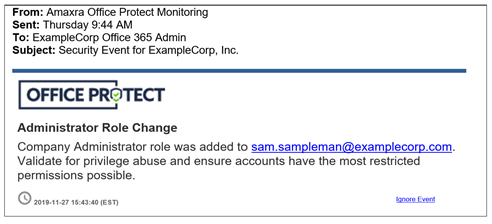
What makes Amaxra Recommended proactive protection so useful to your business is the fact that protects from both external and internal threats. Hackers trying to get into your network and steal valuable data is always a problem, but sometimes your own employees are creating security violations. Sometimes it happens when an employee is on their way out but often these violations happen without any malicious intent. Our Recommended protection alerts you to those instances when an internal employee is sharing private corporate data publicly, sending many emails to an external source, or other suspicious activities.
A comprehensive productivity option with security and device management
But how can SMBs that have a combination of company-owned Windows PCs and individual-owned mobile devices (e.g. employee smartphones/tablets running both Apple iOS and Google Android operating systems) keep sensitive Office 365 documents and other corporate data safe on lost or stolen computers? Amaxra provides our clients this advanced, world-class security without compromising employee productivity by deploying Microsoft 365 For Business.
Microsoft 365 combines Office 365 and the Windows 10 Pro operating system into a cloud-delivered package that adds a world-class layer of cyber-security and device management features. The key advantage to Microsoft 365 over just having Office 365 is the ability to centralize the security and data management of company-owned and employee-owned devices. For example, say your SMB has an IT department that can issue a Windows 10 laptop to new employees but also maintains a bring your own device (BYOD) policy. With Microsoft 365 your IT department is empowered to easily provide laptops pre-installed with both Windows 10 Pro and Office 365 apps to all new employees. Microsoft 365 enables BYOD with built-in protections against employees sharing sensitive corporate data off their iPhone by keeping all employee data separated on these devices. Your IT department can remotely erase any company data on personal devices without ever touching the employee’s own personal data on that device.
How to get started with Amaxra cyber-security for Office 365
Even if your company already has Office 365, there are obvious advantages to moving your Office 365 licenses to be managed by Amaxra. For those SMBs that bought Office 365 directly from Microsoft with a credit card swipe, Amaxra’s expert consultants can assess your company’s overall software licensing to determine if you can consolidate and save money with an Office 365 or even Microsoft 365 plan. Many SMBs have found moving their self-purchased Office 365 licenses to Amaxra Basic ensures a higher level of cybersecurity at no additional cost to what they are paying currently.
Once your licenses are managed by Amaxra, it’s only an additional $3.50 per Office 365 mailbox/per month to add our Premium Office 365 cybersecurity solution ($2,500 value) and you can gain peace of mind when it comes to the corporate cybersecurity for the per user cost of a Starbucks latte.
