- Articles
- Making the most of your business SaaS spend d...
Table of Contents
In challenging financial times, all companies look for ways to curtail spending. But rather than resorting to layoffs of workers—especially during a crisis such as the current global pandemic—some forward-thinking business owners are looking at optimizing their software licensing spend instead. Software license optimization, rather than layoffs, can be a good first step towards business cost efficiency that is more equitable for employees.
Why businesses struggle with software licensing
The fact is that business software license management is a pain. Prior to the cloud, software was usually sold in boxes and stored on discs. However, the majority of businesses with hundreds or thousands of employees would pay for bulk or “volume licenses” of software. An example of volume software licensing would be a company with 1,000 employees getting one disc of the software they would copy to their corporate network server then use 1,000 “license keys” to install to employees over their local area network. The economics of volume licensing often meant that even-numbered “packs” of software were purchased. While that meant a company with only 217 employees would have to buy a pack of 500 or 1,000 licenses, the upside was that it ensured that as a business grew, no new employees would be left out.
As more business software providers moved their distribution into the cloud, volume software licensing agreements have become more simplified. However, there are several issues businesses face when moving their previously on-premise volume software licenses to the cloud:
- Cloud software licenses that are purchased in packs match one-to-one with the legacy on-prem software licenses, resulting in paying for too many licenses and defeating the purpose of the cloud’s “software as a service” (SaaS) model of only paying for what your business needs
- IT departments struggle with getting employees to adopt the new cloud apps; user training can often fix this issue because it stems from complaints the cloud app either does not meet user needs or they “can’t find anything in the new version” of the app and “just like the old version better”
- The proliferation of “shadow IT” on a corporate network, where SaaS apps are purchased and installed on employee devices without the knowledge of the IT department—usually because the company’s legacy software did not offer the features a particular business group felt they needed and could not get buyoff to install it from the corporate IT department
How cloud-based business software maximizes your IT spend
The overall business agility, cost advantages, and cybersecurity advantages of cloud-based software outweighs these relatively minor issues. However, assessing and removing the underutilized software licenses at your company is an excellent method for maximizing your IT cost efficiency. A recent survey of companies with the gold standard of cloud-powered productivity software, Microsoft Office 365, found that 44% of those licenses were underutilized by employees.
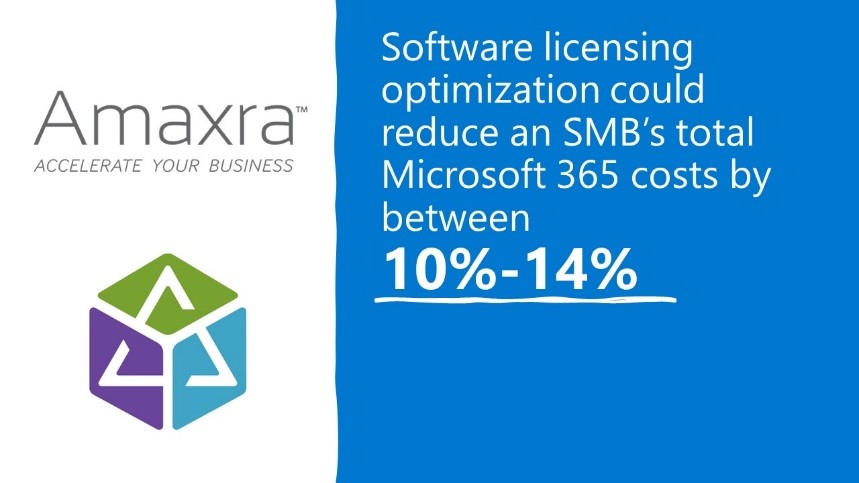
An “underutilized” license for Office 365 could be the longtime Mac users in your organization with iPhones who still mistakenly believe that Microsoft Office apps don’t work on Apple hardware (they do) and cling to using the very basic built-in mail and productivity apps on that platform. Another common scenario for underutilized Office 365 licenses occurs when an employee leaves then IT grants a new license out of the “pack” to the replacement employee rather than reassigning the previous employee’s license.
As a Gold-level Microsoft Partner, Amaxra consultants understand the complex licensing for Microsoft Office 365 Business (recently renamed to Microsoft 365 Business) plans and has found that on average, a midsized business with approximately 100-250 employees could reduce their total Microsoft 365 costs by between 10%-14% if they discovered and better managed inactive licenses by eliminating or reassigning them. Our experts have performed software licensing optimization for many SMBs where we evaluate current software license inventories to gain insight into their total number of devices and apps deployed across an organization to ensure our customers get the most out of what they’ve paid for.
Work from home with Microsoft Teams
Because of the recent work from home mandates for many companies, employees are turning to online collaboration and video conferencing tools in the cloud to connect with fellow coworkers. Every Microsoft 365 license comes with the Microsoft Teams to enable secure online meetings and video calls for up to 250 users. However, a significant portion of remote employees at businesses who already pay for Microsoft 365 licenses are using an insecure, consumer-grade “free” SaaS app for video conferencing that has been in the news recently for abusive disruptions by unauthorized users. Businesses with Microsoft 365 should view remote employees with this insecure conferencing app as using both “shadow IT” and an “underutilized license” of Microsoft Teams.
Microsoft Teams is designed for security by encrypting all data in transit and at rest then storing all data in hyperscale cloud datacenters using Secure Real-time Transport Protocol (SRTP) for video, audio, and desktop sharing. This means the video calls and conferences your employees make in Microsoft Teams won’t get “bombed” by someone outside of your organization. Another advantage of Microsoft Teams over consumer-grade video conference apps is the ability to use the Teams app as a full-feature business phone. By adding Microsoft 365 Business Voice, your Teams app can make, receive, and transfer calls to and from landlines and mobile phones on the public switched telephone network (PSTN). Microsoft 365 Business Voice is Teams’ killer feature that is essential for businesses used to having a “desk phone” for all employees because it can take the place of those legacy phones while also adding modern instant messaging, video conferencing, and real-time collaboration features for every employee—all of which are must-haves during a work from home mandate.
Amaxra can help your business make the most of your SaaS spend
With over a decade of real-world experience deploying Microsoft solutions to small, medium, and large enterprise organizations, Amaxra can help you unlock the full potential of your Microsoft 365 deployment. Let our experts manage your cloud licenses to make your IT operations more agile and efficient.
