- Articles
- Microsoft Teams - Collaboration for Human Res...
Table of Contents
In this post, I’m going to show how Microsoft Teams can integrate with other applications to streamline your Human Resources & Recruiting processes.
If you’re not familiar with Teams, please check out our previous posts:
- Teams Overview
- Part 1: Teams for Project Management
- Part 2: Teams for Product Management
- Part 3: Teams for Sales & Marketing
- Part 4: Teams for Customer Service
I’ve taken several HR & Recruiting oriented apps on a test drive to call out where the integration feels seamless and others that aren’t quite ready for prime time.

Human Resources & Recruiting Connectors in Teams
As stated in the previous posts, the software descriptions below are not meant to be exhaustive. All of these are incredible stand-alone products. This series is designed to call out the integration points specifically with Teams if you are considering new investments or trying to rationalize ones already made.
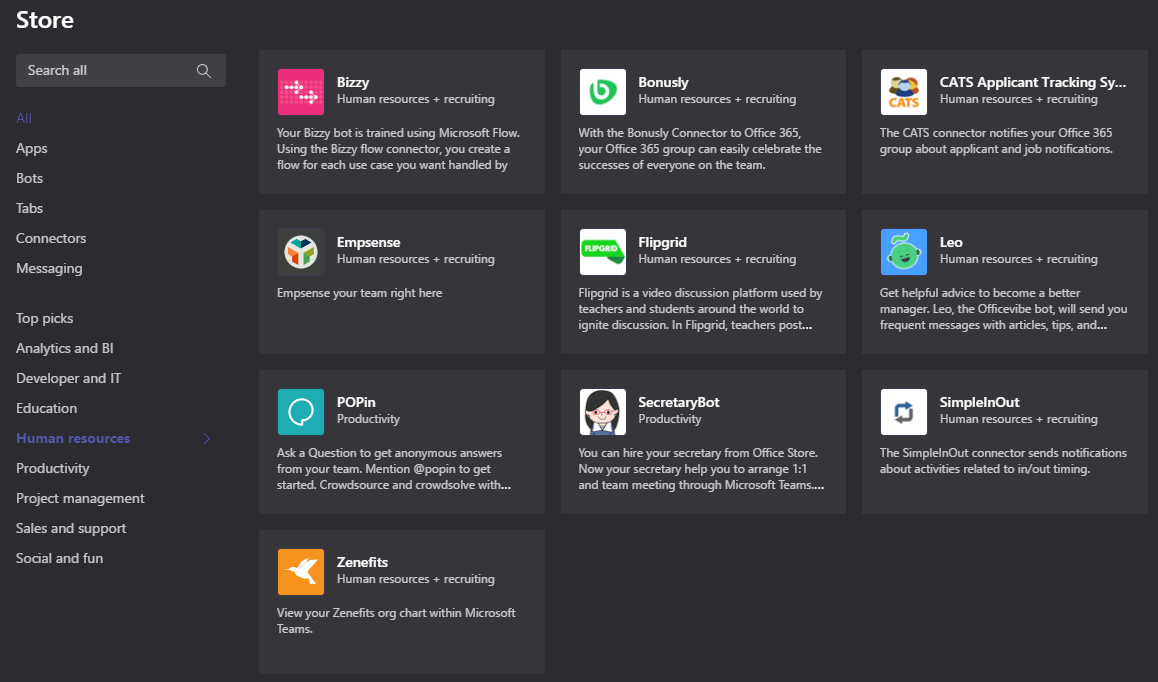
Figure 1: HR connectors in Teams
Bonusly
Bonusly is an employee recognition application that allows employees to reward each other with bonuses based on predetermined allowances. It also has a built-in reward catalog to allow employees to choose gift cards to several locations.
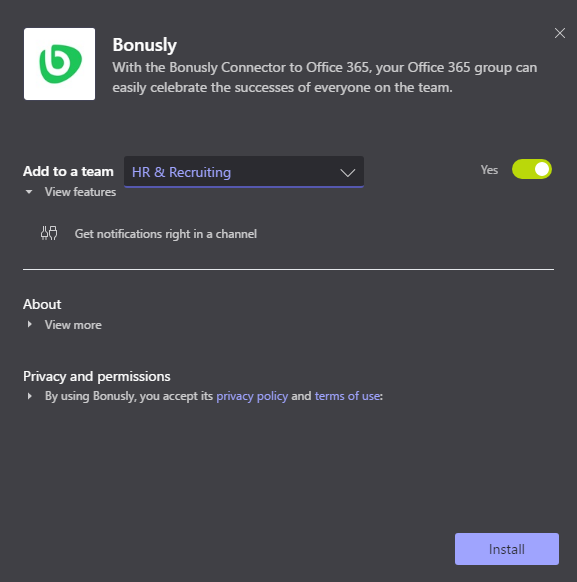
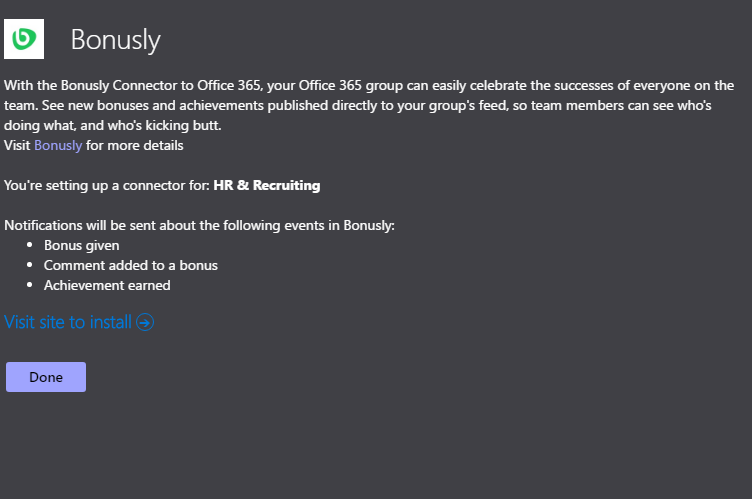
Figure 2: Bonusly configuration screen
Pros of using Bonusly with Teams
- Easy to install and configure
- Updates show up in less than a minute
- Other employees can easily add on with the ‘Add to this bonus’ button
- If you’re also using Zenefits (see further down in this blog post, Bonusly connects to Zenefits to automatically sync employee information)
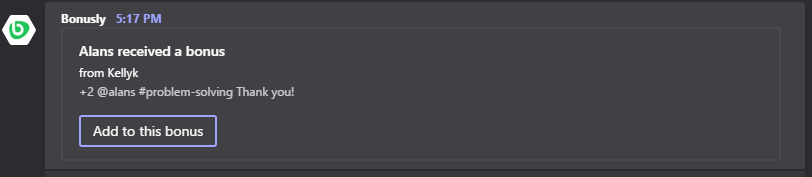
Figure 3: Bonusly notification in Teams 1
The Just OK of Bonusly with Teams
- Cannot give bonuses directly through Teams interface
CATS Applicant Tracking System
CATS Applicant Tracking System allows recruiting teams to create career portals, integrate with other job posting boards, review resumes and move candidates through customizable workflows.
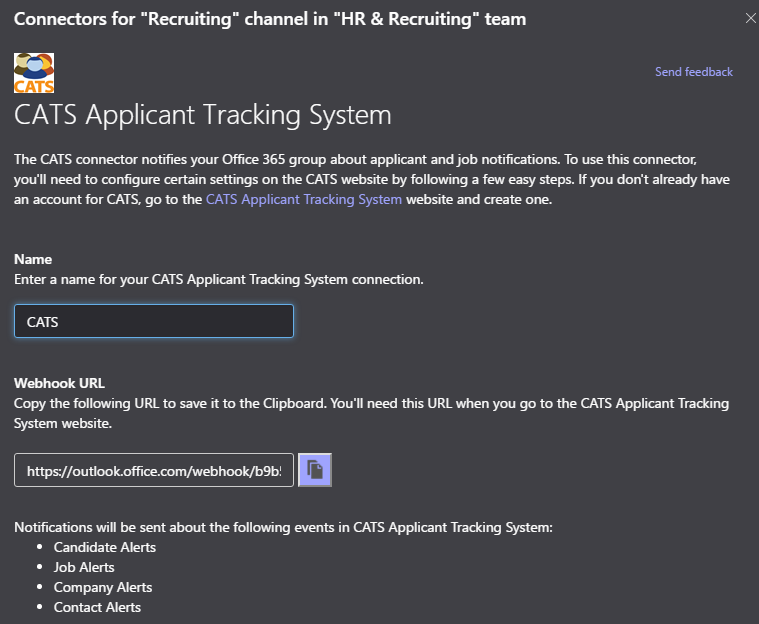
Figure 4: CATS configuration screen
Pros of using CATS with Teams
- Postings to Teams were very prompt, showing up less than 10 seconds after jobs were offered and people were hired
- Hyperlink back to item, the owner, and the candidate all provided in Teams feed
- Alerts include Candidate, Job, Company and Contact alerts
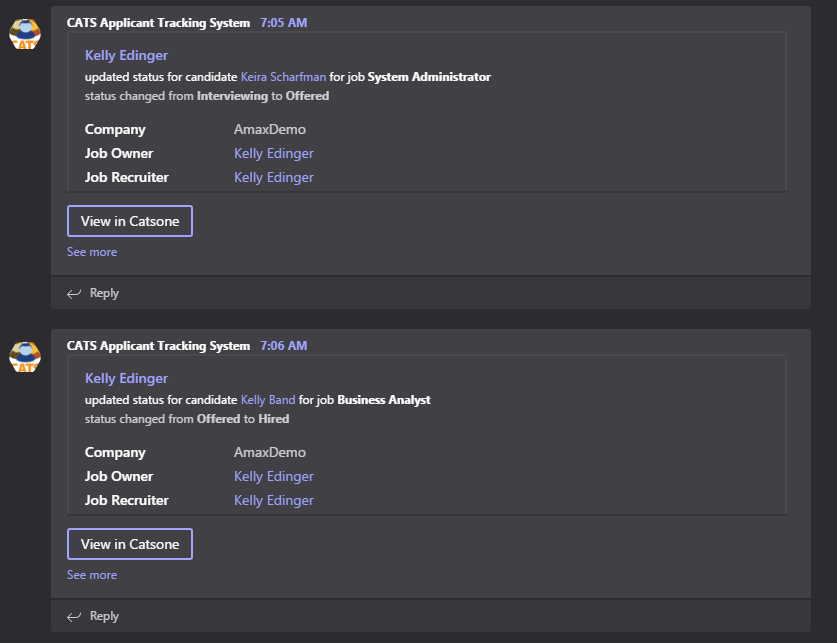
Figure 5: CATS status updates in feed
Cons of using CATS with Teams
- Quite a few steps to set up in a not so intuitive interface in CATS
- No actions can be taken from directly within Teams, users must navigate to CATS to perform any tasks.
Simple In/Out
Simple In/Out is an electronic in/out board that allows employers to use badges, beacons and geofences to track employees by phone, and desktop apps that monitor computer activity of employees.
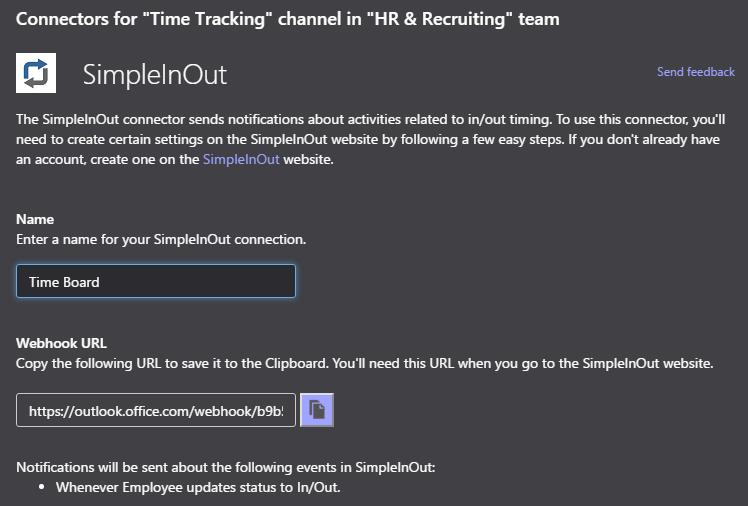
Figure 6: SimpleInOut configuration
Pros of using Simple In/Out with Teams
- While a set up step was required outside of Teams, it was very simple to set up.
- Alerts show up in Teams feed when an employee’s status is updated to In or Out.
Cons of using Simple In/Out with Teams
- No direct interaction with Simple In/Out from within Teams
Who
Who is now available in Teams and interacts with your Azure Active Directory, Outlook, Skype for Business, and Delve profile to provide organizational and employee details, including searching by manager, department, previous chats and meeting attendees.
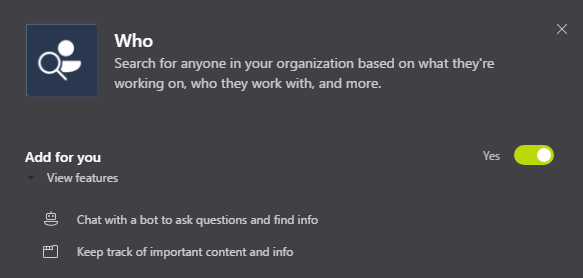
Figure 7: Who configuration screen
Pros of using Who with Teams
Users type the word ‘Who’ into the conversation thread to see all options
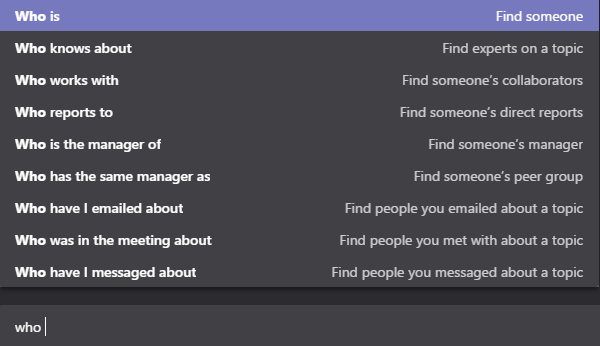
Figure 8: Who options
Cons of using Who with Teams
It is hidden from view – you will need to educate your team that it’s available
Empsense
Empsense is an online tool that allows organizations to collect feedback and run polls and contests to gauge employee engagement and satisfaction.
Pros of using Empsense with Teams
- Very easy to add to Teams
- Adds this app as own tab in selected channel to keep it organized and in view
- Can interact with multiple locations from single tab
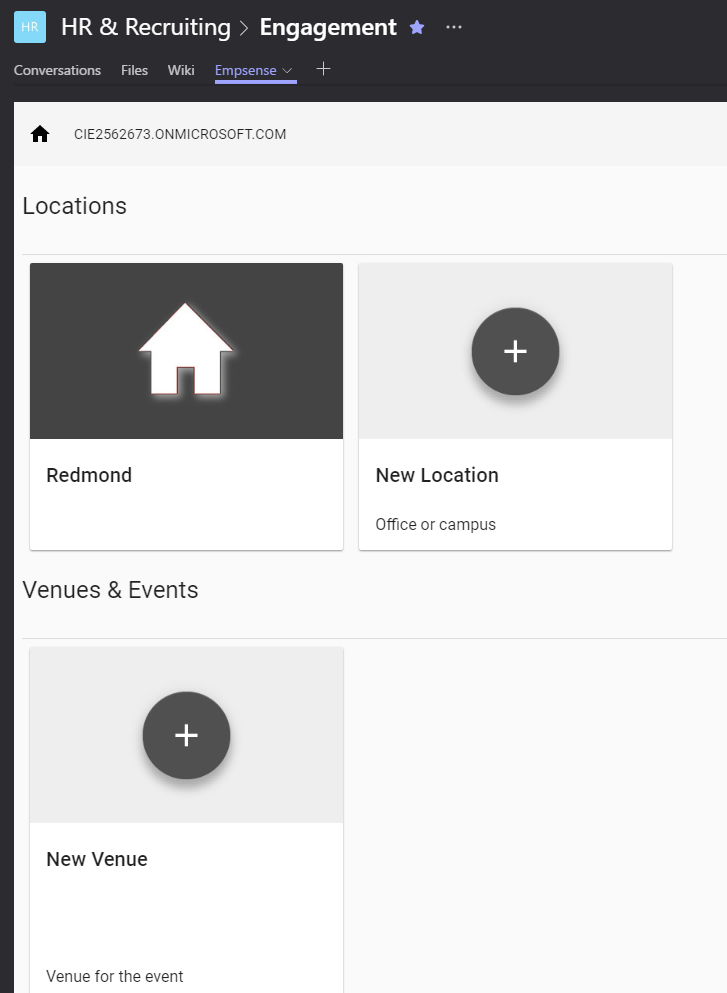
Figure 9: Empsense configuration - Able to create and kick off polls and contests from within Teams
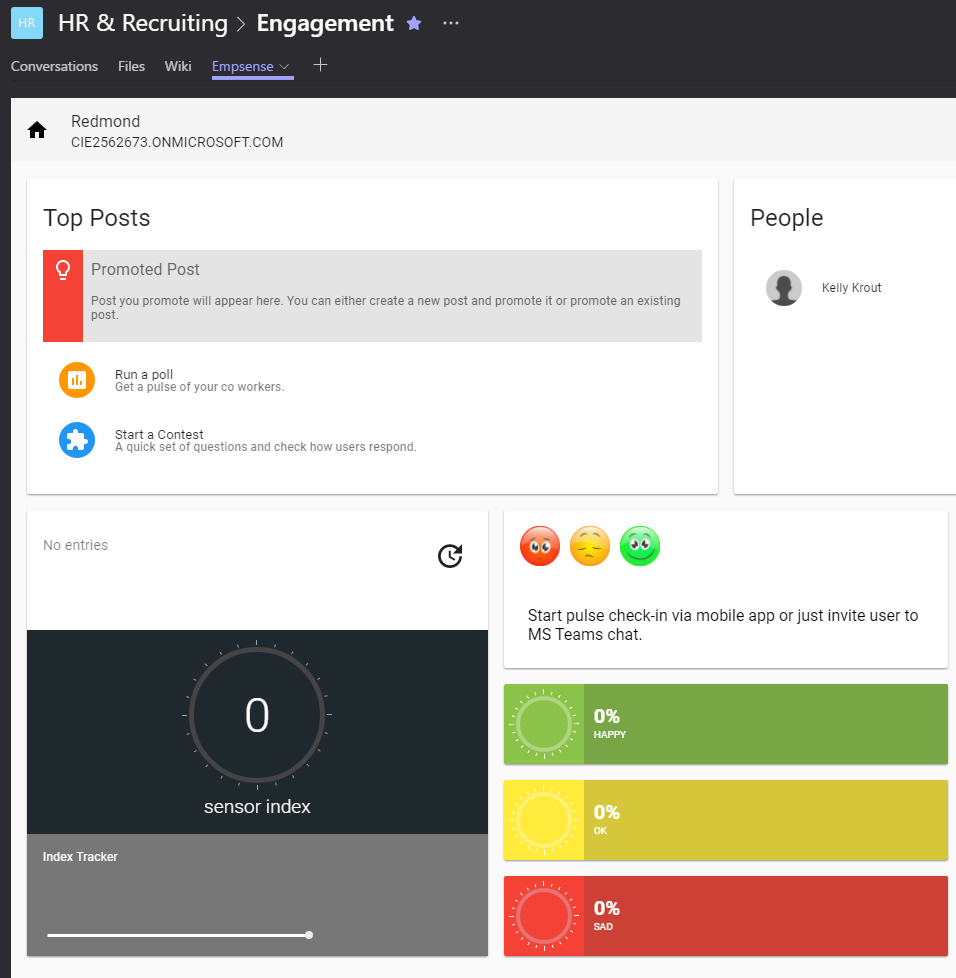
Figure 10: Empsense dashboard in Teams - Polls can be set as anonymous, can be frozen, results can be set to hidden all from within Teams
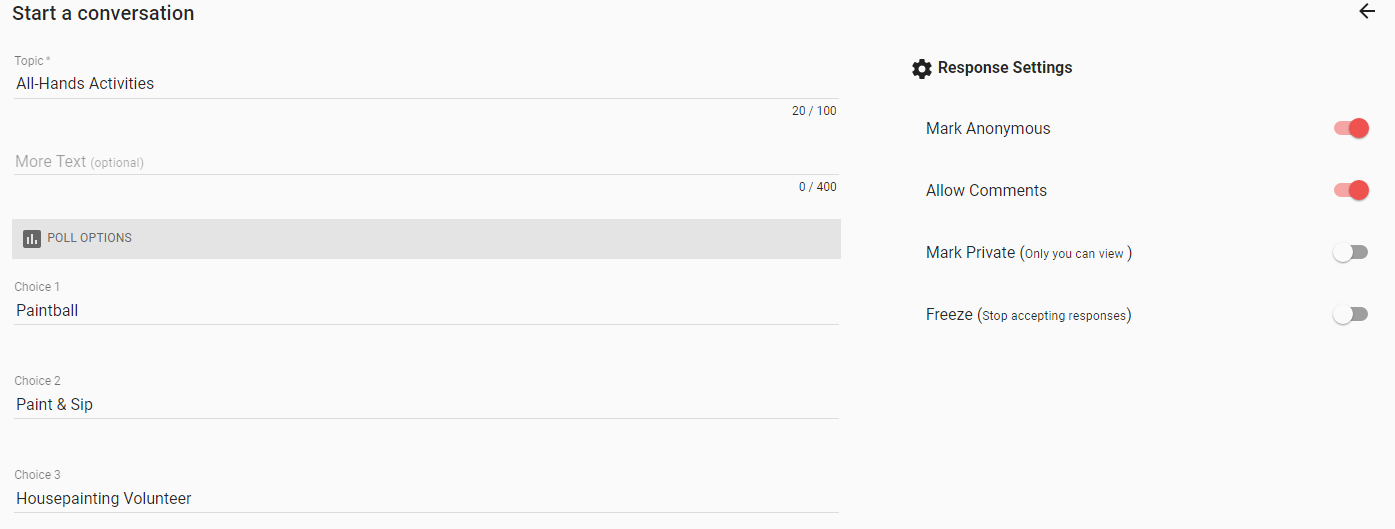
Figure 11: Empsense poll settings - Interaction with Polls and Contests from within Teams
Cons of using Empsense with Teams
- Not really seeing any – integration makes this easy to use.
Other Connectors, Bots and Tabs
As not all platforms allow for free trials and blogs can only be so long, here are some other connectors that could help your HR & Recruiting efforts:
- Zenefits is cloud-based HR platform for benefits, payroll, timekeeping and compliance. From within Teams, it creates org charts based on Azure Active Directory.
- TimeTracking
- Adobe Sign is a cloud-based, enterprise-class e-signature service.
- Bizzy is a bot that is trained to by using Microsoft Flow. Admins can set up flows for requesting time off, adding tasks to Planner and more.
- Microsoft PowerBI is a powerful reporting tool, that while requiring additional licensing, is fully integrated into the Office 365 suite. This tool was included in a previous blog.
Up Next – Connectors and Bots for more Teams
There are still more tools to test! Future blogs on will focus on Admin Teams, Training, and Developer/Coding work groups and will include integrations for the following, and a whole lot more:
- Github
- WriteLab
- Kayak
- VSTF
- busuu
If there are other connectors you’d like us to take on a test run, of if you’d be willing to share your experience using Teams for HR & Recruiting, please let us know via LinkedIn, Facebook, Twitter or solutions@amaxra.com.
