- Articles
- What you need to know about Private Channels ...
Table of Contents
Microsoft Office 365 is the gold standard for business productivity with over 200 million people using it every month. But beyond just email and documents, the popular new Microsoft Teams app that comes free with Office 365 is changing the way we work. Over 20 million people use Microsoft Teams every day for real-time collaboration and communication, meetings, file and app sharing in one centralized cloud-powered app. But some cyber-security minded businesses have concerns about private communication when it comes to Microsoft Teams.
However, a new feature in Microsoft Teams called Private Channels is a game changer for secure collaboration.
Get security & inclusion thanks to Channels in Microsoft Teams
One of the best things about Microsoft Teams is that it allows diversity of thought and fosters inclusion in every organization. In Teams, you could easily create an online community with a group of collaborators about a specific subject in your company. Teams would segment these communities by “Channels” so that not only are all voices heard but team members would choose the appropriate amount of urgency required by their job role.
A real-world example of how we use this feature in Microsoft Teams at Amaxra is by segmenting “Blog Posts,” “Newsletters,” and “The Pets of Amaxra” into different Channels for my “Coffee with an Expert” Team community, I can subscribe to immediate notifications for the activities I am focused on. With Teams and Channels, I get notifications across all my devices (e.g. on my phone, my laptop, etc.) to stay informed about important activities related to the business and hear employees’ concerns. Channels provide the data security needed to ensure I am included—but not interrupted—every time someone posts a pet photo. Of course, I can still pop into that Channel on occasion and can confirm that Amaxra employees have some of the cutest pets.
However, some of our clients (and frankly, some Teams users at Amaxra) have noted that the Channels model had two major downsides:
- Segmenting sensitive subjects – Inclusion and diverse voices in a Channel is encouraged, but some subjects are difficult to discuss in an open channel. For example, you could have a “Sales Activities” channel on Teams that includes the VP of Sales and the Chief Financial Officer. It could get messy if rank-and-file sales pros are seeing management communications about strategy for a merger & acquisition or discussions about employee performance/compensation
- Multiple Teams, multiple hassles – The workaround most organizations use to break out sensitive subjects is to create an entirely new Team Channel just to support these private discussions. No matter how you have security set up for Office 365 and Teams, this privacy-related “workaround” obviously creates more work for IT to replicate and manage new Channels. It also takes users away from the rest of their Team and causes unnecessary confusion when it comes to intra-group collaboration.
The whole point of Microsoft Teams and Channels is to keep all assets for teamwork focused in a centralized location in the cloud. Productivity suffers when everyone has multiple Channels to keep track of and participate in.
Problem solved by Private Channels in Microsoft Teams
An elegant solution addressing these downsides is the addition of Private Channels inside of Microsoft Teams. This new feature opens up the possibility of having a Team with a Channel that only select members of the Team can see. The result is that your organization no longer needs to create and manage different Teams for specific audiences.
Private Channels in Microsoft Teams function similarly to existing Channels. What’s new is that now the Team Channel creation includes the option to set the privacy settings on the Channel:
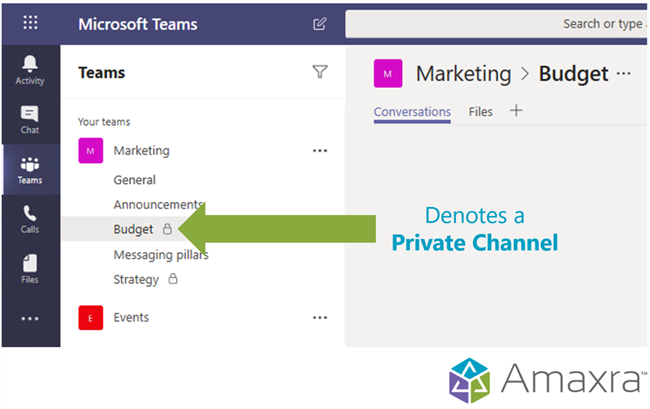
In terms of security, the employee who creates a Private Channel in Microsoft Teams is the owner and only the owner can directly add or remove members. An owner can add any member to a Private Channel the owner specifically created. It’s important to note Private Channels in Microsoft Teams take both security and inclusion seriously. Not only do existing members of a Private Channel have a secure conversation space, when new members are added, they can see all conversations (even old conversations) in that Private Channel.
Security is important for file sharing and collaboration in Microsoft Teams and each Private Channel is automatically associated with its own cloud-based SharePoint file repository. This is to not only make it easy for members of the Private Channel to quickly and easily store and share various “we rather than me” files, but it also ensures access to stored files are restricted to only members.
How to get started with Private Channels in Microsoft Teams
As of the writing of this blog post (January 2020), Private Channels in Microsoft Teams is new feature. For example, Amaxra has noticed that some chatbots and 3rd-party extensions/apps in Microsoft Teams may not work in Private Channels—yet. We also encourage before you create a new Team and Private Channel, to ask yourself:
- Is there already a team that has these people as team members?
- Does this work need to be kept private from others?
- Are there multiple distinct topics to discuss?
Depending on which of these questions can be answered with “yes” determines if you need to create a Private Channel in an existing Team or creating a whole new Team with Private Channels in for specific topics.
If you have that revolutionary spirit and want to experiment, then all you have to do is click the Join or create a team button in the lower-left corner of their Microsoft Teams app to get started. But if you want to leverage the expertise of a Gold-level Microsoft Partner with countless successful deployments of Microsoft Office 365 and Microsoft Teams for SMB and enterprise clients, then connect with Amaxra.
