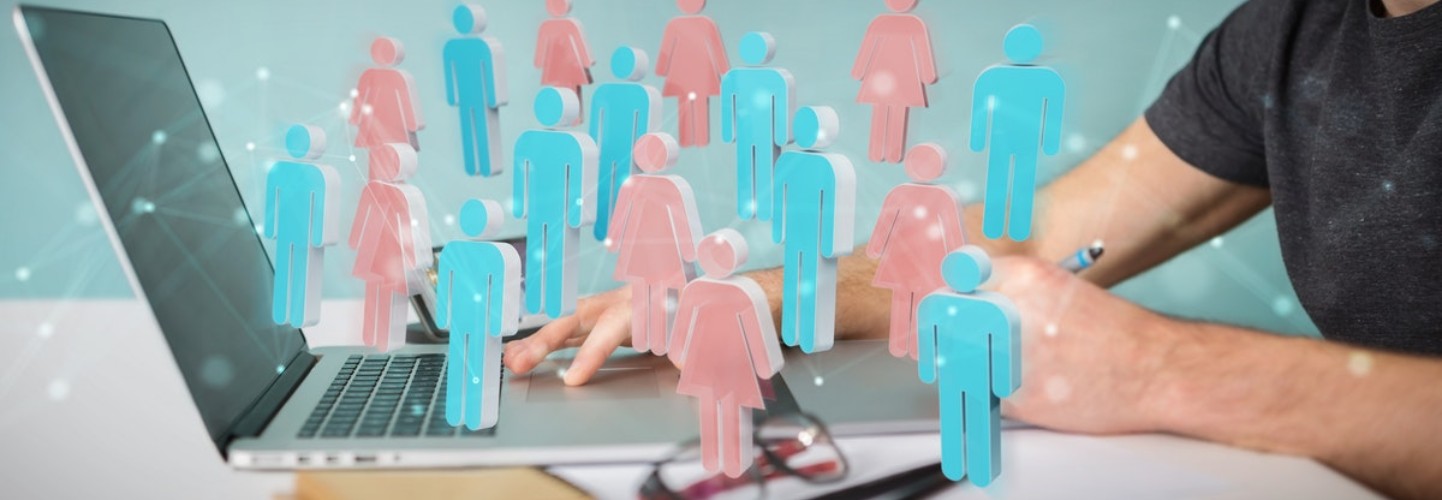- Articles
- How your business can use Microsoft Teams Roo...
Table of Contents
Today’s data-driven economy requires a modern workplace where employees and teams work from anywhere. It doesn’t matter if you’re an executive or an engineer, chances are you spend a lot of your day collaborating with others in meetings. Like it or not, meetings are a necessity for business. But in a modern workplace where so many of us work remotely, how do you come together and get things done when your workforce is distributed across multiple locations?
One of the fastest-growing solutions to enable business meetings is Microsoft Teams. If your organization has Office 365 or Microsoft 365, then you already have Microsoft Teams. Amaxra consultants use the chat-based communication and collaboration features of Microsoft Teams daily. When any of our consultants want to have a meeting—be it with an internal peer group or with external customers—they use Microsoft Teams to instantly start secure online meetings with full video conferencing and real-time collaboration features. Because Teams is integrated with Office 365 apps, it’s extremely easy for us to set up meetings using Outlook calendars and email or an ad-hoc chat from in the Teams apps on our iPhones, Android tablets, and (of course) laptop PCs.
During meetings, Amaxra finds that using the Rooms feature in Microsoft Teams keeps everyone engaged. Microsoft Teams Rooms creates an inclusive experience for people in the room and remote viewers thanks to a game-changing new feature added in a recent app update: Content camera. This feature enables you to easily turn any physical whiteboard into a digital collaboration workspace.
The benefit of a real-time online whiteboard
Anyone who’s ever used a traditional whiteboard in a conference room knows it’s a great tool for collaborating… with the people in the conference room. Remote attendees often couldn’t see what was being drawn on the board in real time. Whatever drawings were made on the traditional whiteboard stayed in the conference room unless you took a photo of it and shared with the remote attendees. Some companies have offered “digital” versions of the traditional whiteboard. These digital whiteboards are touchscreen TVs designed to hang in your conference room that connect with your company’s cloud-based documents and video conferencing software. However, these boards were expensive and were often not that easy to use.
What makes the Microsoft Teams Rooms content camera feature so useful for businesses is that it instantly turns any whiteboard (or paper easel pad) into a real-time online collaboration space in the cloud for remote attendees. All you do is point a compatible webcam at the whiteboard in your conference room and the Microsoft Teams Rooms app does the rest. Thanks to some artificial intelligence (AI) in the Microsoft cloud, the content camera feature intelligently detects, crops, and frames the in-room whiteboard then shares that content with all remote meeting participants. Turn on the content camera feature at the start of the meeting and after that it’s all automatic. When the remote attendees see the whiteboard during the online meeting, no matter where they are, it makes them feel like they are in the room.
The AI is an important part of what makes the feature so useful. For example, even when a presenter moves in front of the whiteboard, the AI makes the presenter transparent to the remote participants in the Teams Room. Everyone attending the meeting on a PC, Mac, or mobile device magically sees right through the person in the conference room as they write on the board. The first time you see this feature in action will make you a believer in the value of having a dedicated content camera in your conference room.

Easy to set up and surprisingly affordable
What most business owners and IT managers ask when they see Microsoft Teams Rooms is “how much is all of this going to cost?” The good news here is that the system is very scalable and surprisingly affordable. As we’ve already established, if your business has Microsoft 365 or Office 365, then you already have Microsoft Teams. If your company invested in Microsoft Skype For Business conference room hardware, then in most cases all you need is a software update to your existing setup to take advantage of Teams Rooms. Since there is a hardware component required to implement Microsoft Teams Rooms, some businesses will worry about that capital outlay and labor cost for a new setup. However, the basic setup for a conference room that seats around a dozen people is easy enough for a single person to do in a couple of hours and if you already have a Microsoft Surface Pro tablet, costs less than $1,000.
There are several manufacturers that Microsoft partnered with to make a docking station for the Surface Pro. One of them, Logitech, makes both an affordable “SmartDock” system and the “Brio 4K” webcam that is compatible with the Microsoft Teams Rooms content camera feature. Plug your Surface Pro into the SmartDock, plug the Brio 4K webcam into a free USB port in the SmartDock, point the camera at the whiteboard in your conference room, and your Microsoft Teams Rooms system is ready to go. Another advantage of the Brio 4K camera is that it is compatible with the Windows Hello biometric security system which is something that Amaxra recommends for all of our customers.
Caveats and how to get started with Microsoft Teams Rooms
The key thing to remember about implementing Microsoft Teams Rooms at your business is that it is a cloud-based solution. The AI that enables Microsoft Teams Rooms whiteboarding and the Teams app’s other real-time content sharing features are dependent on your connection to the cloud. If your remote attendees have slow internet because they are on the free Wi-Fi at a small airport, then the Microsoft Teams Rooms experience likely won’t be as magical as it is for remote attendees with a wired fiber optic internet connection. And while the user interface for all aspects of Microsoft Teams is intuitive, you should set aside some time for training your employees on the content camera whiteboarding features.
Amaxra consultants are Microsoft Teams experts with multiple years of deployment experience. We are also an award winning Microsoft Gold-certified Partner that can help develop and deliver a winning online collaboration strategy for your business.