- Articles
- Combine these 2 common apps today for unmatch...
Table of Contents
Are you using the right tools the wrong way? Many people use Microsoft SharePoint exclusively for storing documents. Even more people are using Microsoft Excel for data gathering. What a lot of people don’t know is how easily SharePoint and Excel can combine to be the perfect tool for gathering data from everyone on the team simultaneously.
SharePoint’s simple web interface and collaborative features, like version control and Microsoft Office integration, make gathering, sorting and accessing data easy and effective. And don’t forget — behind SharePoint is the strength and power of SQL Server. SharePoint is actually a very powerful database to store all that information.
When your data is managed in SharePoint, your whole team can be working — and making edits — at the same time and without any version control issues. This benefit alone is enough to make you want to cheer. Have you ever had somebody check out a document and then go off for lunch? Or even worse, go away on vacation?
After you’ve got all of your data created in SharePoint, one person on your team can consolidate the information, and then use the power of Excel (think pivot tables, sparklines, conditional formatting and more) to create wonderfully visual reports on the final data. The last piece is to then publish these visual representations of your business to SharePoint via Excel web parts. The beauty is that if the underlying SharePoint data changes, a quick refresh updates everything.
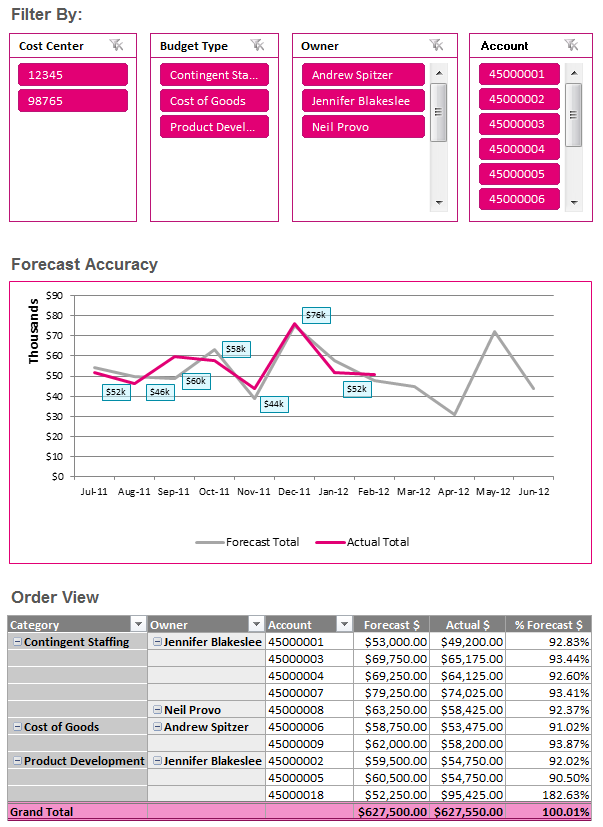
Now you’ve got the latest information, presented in the most meaningful way for your team and, even more importantly, for your management.
It’s a collaborating partnership: SharePoint and Excel together. The right tools for the right tasks — not the right tools doing the wrong tasks.
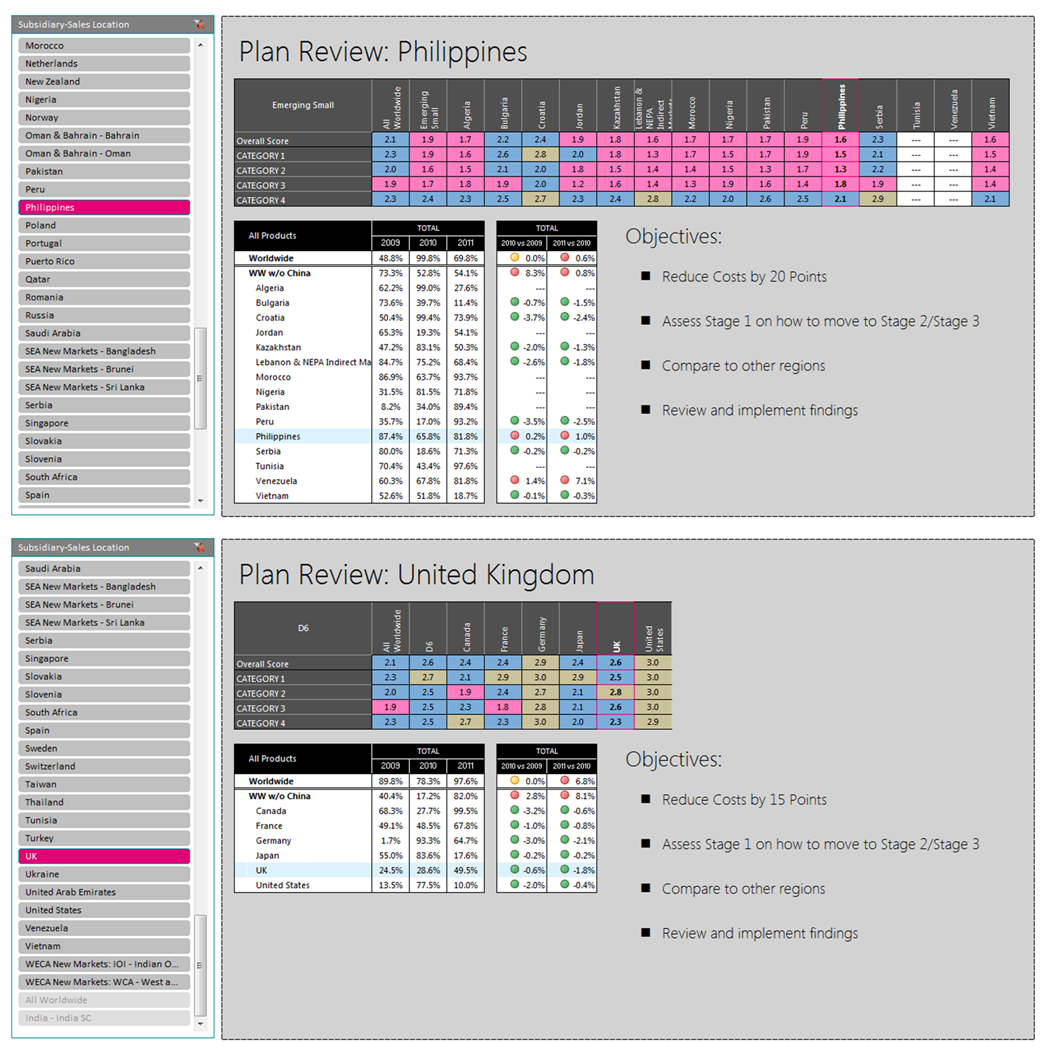
The best presentation app for business is still Microsoft PowerPoint. Are you using the latest, cloud-powered version of PowerPoint available as part of the Office 365? Let us show you how it can improve your presentations today!
