- Articles
- New enhancements in Windows 10 21H1 that help...
Table of Contents
Microsoft regularly updates their Windows 10 operating system (OS) with new security and performance improvements. In late May 2021, Microsoft released their latest batch of OS updates in the form of Windows 10 version 21H1 build 19043.1023 or “21H1” for short. For many businesses, rolling out Windows 10 updates to all users can sometimes mean the IT department is in for long days of testing, deployment, and post-deployment support as employees get used to the new feature enhancements. Prior to the official launch to the public, Amaxra’s consultants have installed “Insider” builds of the Windows 10 21H1 update on our PCs to check out the updates new security features and performance enhancements—and this blog post outlines why we recommend all IT departments install the 21H1 update.
How to determine your version of Windows 10
Starting in late May 2021, consumers with Windows 10 PCs began receiving the 21H1 update through the cloud-based Microsoft Update service built into the operating system. However, most business users disable these automated updates for their users. To determine what version of Windows 10 your PCs are currently using, type Run in the Windows search bar and click the “Open” link in the pop-up window. In the Run app, type “winver” in the text box and hit enter on your keyboard to see the About Windows information for your PC. If you see “Microsoft Windows Version 21H1 build 19043.1023” in the box, then your PC is running the 21H1 version of Windows. Any build number smaller than 19043.1023 will be a prior version of the OS and can be updated to 21H1.
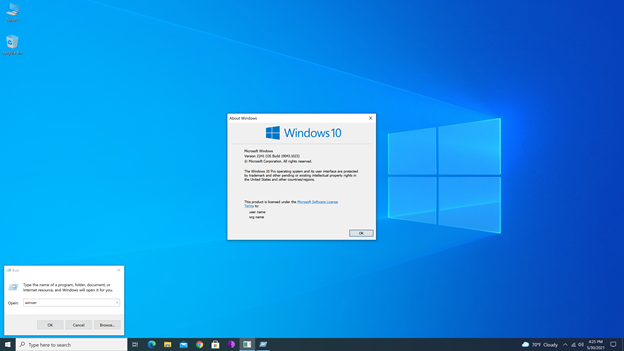
The list of new Windows 10 21H1 update features
It’s no surprise that in a post-pandemic world, the features Microsoft added to the Windows 10 21H1 update are targeted at business users and help empower hybrid working and the remote workforce. The key new features for Windows 10 21H1 include:
- Windows Hello multicamera support – The gateway to a secure password-less future is biometric authorization, and the Windows Hello feature is an excellent way to start your organization down that path. Amaxra has blogged about Windows Hello and how webcams enable this feature in the past, and many laptops and tablets sold in the past couple of years from major PC makers have embedded Windows Hello-compatible webcams into their hardware. But if we’re being honest, the rush to enable remote working via video conferencing in 2020 means a lot of people found the picture quality of embedded laptop/tablet webcams to be… lacking. Many bought external USB Windows Hello-enabled webcams but found Windows 10 always defaulted to the internal camera for biometric logins—with no option to change it. In the Windows 21H1 update, users can now set the external camera as the default biometric authorization device when both external and internal Windows Hello cameras are present.
- Windows Defender Application Guard (WDAG) performance – Business users of WDAG liked the protection this built-in antimalware service provided but noticed that the overall performance could be sluggish. For one thing, opening a Microsoft Word document or Excel spreadsheet sent via an email client or the popular Microsoft Teams collaboration hub protected by WDAG could often take a minute or longer. Another problem was excessive memory usage that could take up to 1 GB of a PC’s RAM whilst idle. Fortunately, the Windows 10 21H1 update fixes all of these issues to vastly improve overall performance.
- Faster updates to Group Policies – One of the challenges of extending a secure connection to remote workers has been authorizing users to view and edit company resources in the cloud. Businesses using Microsoft 365 and Windows 10 accomplish this easily using the cloud-based Microsoft Active Directory (AD) identity management solution. In the 21H1 update, improvements were made to the Windows Management Instrumentation (WMI) Group Policy Service that manages AD that enhanced the performance so that IT managers can better support remote work scenarios.
A (relatively) quick and simple rollout process
One of the first things Amaxra consultants noticed when deploying the new 21H1 update to our existing Windows 10 devices was the ease at which everything installed. That’s because 21H1 is being rolled out as an enablement package for Windows 10 2004 (also known as the “Windows 10 May 2020 Update”) and later builds. As all Amaxra employee devices with Windows 10 were already running the most recent version of the OS (known as the “20H2” build), the software framework for almost all of the new security features and performance enhancements found in 21H1 were already installed on employee PCs. So, the features were in the OS but not turned on for public use. It’s a brilliant concept designed by Microsoft to help IT departments with rolling out OS updates because Microsoft can leverage the power of their global cloud infrastructure, anonymized real-world user telemetry, and artificial intelligence to “test” specific aspects of the new OS features without actually installing them formally. What the 21H1 enablement package did was, in effect, “flip the switch” to enable those dormant features in the operating system.
The enablement package rollout will work for all Windows 10 OS builds going back to the 2004 build. While Amaxra always recommends every business IT department test a Windows 10 OS update on a small representative sample set of PCs before a broad company-wide rollout, the enablement package update for 21H1 makes things relatively quick and simple for PCs with the latest Windows 10 build. For builds older than Windows 10 2004, IT departments will be required to install the full 21H1 update which will take significantly longer. So, if the PCs at your business are still running the Windows 10, version 1909 Enterprise SKU, then Amaxra recommends your IT department to set aside additional time for a more rigorous testing regime.
Take full advantage of the features in Microsoft Windows 10 21H1
Amaxra can help your company to get the most out of not only the Windows 10 21H1 updates, but any of the cloud-powered solutions from Microsoft. We are a Gold-level Microsoft Partner with extensive experience deploying Windows 10, Microsoft 365, and Microsoft Teams solutions at scale for small to midsized businesses like yours. To get started on simplifying your business IT, connect with an Amaxra consultant today.
